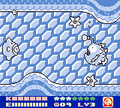Heads-up display: Difference between revisions
m (→{{KSS KFP}}) Tags: Mobile edit Mobile web edit |
|||
| Line 132: | Line 132: | ||
=== ''Kirby's Star Stacker'' (Game Boy) === | === ''Kirby's Star Stacker'' (Game Boy) === | ||
There are four main modes to play in ''[[Kirby's Star Stacker (Game Boy)|Kirby's Star Stacker]]'' for [[Game Boy]], though all of them share the same basic HUD, with only minor differences in display. Each game mode has the following HUD elements in common all displayed on the right side of the screen: | |||
*A representation of Kirby appears in the lowermost portion, who dances about in various ways depending on how the game is going. | |||
*A preview of the next block set that will drop appears near the top of the bar. | |||
Specific game modes have the following differences: | |||
*[[Round Clear (Game Boy)|Round Clear]] - a portrait of King Dedede appears which has various reactions based on how the game is going. Beneath the King Dedede portrait is a number representing the number of stars Kirby still needs to stack. Up at the top, the round and difficulty is shown in the form of a number for the former and an expression of Kirby representing the latter. | |||
*VS - A portrait of Kirby appears at the top representing the difficulty. In the middle, a star icon appears, along with an indicator to show when the player or the opponent is about to be given more rows of blocks. | |||
*Challenge - A portrait of Kirby appears at the top representing the difficulty. In the middle, [[Mr. Star]] can be seen, along with a score representing the number of stars Kirby has stacked. | |||
*Time Attack - A timer appears along the top, counting down from 3 minutes. In the middle, [[Tick-Tock Jr.]] can be seen, along with a score representing the number of stars Kirby has stacked. | |||
Each game mode also has minor decorative differences for the HUD. | |||
<gallery> | |||
KSSGB gameplay.png|The HUD in Round Clear shows a portrait of King Dedede which has various reactions depending on how the game is going. | |||
</gallery> | |||
=== ''Kirby's Dream Land 3'' === | === ''Kirby's Dream Land 3'' === | ||
Revision as of 17:13, 23 July 2021
A Heads-up display (often abbreviated to HUD) is a feature in most video games wherein visual information is presented during gameplay which is not present in-universe that allows the player to keep track of various things, including a player character's life, the score, the number of lives remaining, time elapsed and/or remaining, and other information depending on the game. Each Kirby game has an HUD of some kind, though most games have a unique visual manner of presenting the information, in addition to changing what appears on-screen depending on gameplay circumstances and/or the game mode being played. For the sake of simplicity, this page will only discuss HUD elements in the main games of each Kirby title unless otherwise noted.
HUD by game
Kirby's Dream Land
In Kirby's Dream Land, the HUD is a white space at the bottom of the screen where the following information is shown:
- Score (shown as Sc:) - total points that the player has earned during the session.
- Stamina (shown as Kirby:) - how much stamina Kirby has remaining, represented as a meter containing up to six bars.
- Extra lives (represented with a small Kirby icon next to a number) - how many extra lives the player has left.
When a Mid-Boss or Boss appears on the screen, the score counter is overridden with a new display represented with a menacing-looking face along with a new meter which represents the stamina of the foe in question. Notably, this enemy health bar looks different to Kirby's, being more square and contiguous.
An enemy health bar overrides the score display when Kirby fights a boss or mid-boss; in this case Whispy Woods.
Kirby's Adventure
In Kirby's Adventure, the player is given a more elaborately-decorated HUD, shown in an orange box at the bottom of the screen. The following information is shown there:
- Stamina (shown as Kirby:) - how much stamina Kirby has remaining, represented as a meter containing up to six bars.
- Score - total points that the player has earned in the game.
- Status panel - New to Kirby's Adventure is a small box containing an illustration along with some text inset. This panel will usually display which Copy Ability Kirby has if any, but will also change if Kirby takes damage, jumps into a cannon, clears a stage, or for other things.
- Extra lives (represented with a small Kirby icon next to a number) - how many extra lives the player has left.
As before, when a Mid-Boss or Boss appears, the score display is replaced by an enemy health bar, though this one takes on a much different appearance, consisting of many tiny bars in sequence with multiple usually being removed whenever the enemy takes a hit.
The HUD as it appears in normal gameplay, here showing that Kirby has the UFO ability.
The enemy health bar appears during Boss fights, in this case versus Mr. Shine & Mr. Bright.
Kirby's Pinball Land
Kirby's Pinball Land has its HUD scattered around the screen, occupying each corner save for the upper-right. The information displayed is as follows:
- Extra lives - represented as distinct icons of Kirby's face, they occupy the upper-left, and accumulate or disappear to represent the amount, with eight being the maximum display number.
- Score - shown in the lower-left, this is the player's total score for the session.
- Bonus - shown in the lower-right, this is how many additional points are going to be awarded to the player after losing a life, represented by two numbers to be multiplied.
- Time - shown only during the mini-games, a timer appears in the lower-left above the bonus counter which starts at 60 seconds and counts down to 0.
Unlike previous games, enemy health is not shown during boss fights.
A section of gameplay in the mini-game of Wispy-Woods Land, showing all HUD elements.
Kirby's Dream Course
Kirby's Dream Course features a fairly complicated set of HUD elements, though not all of them are present at any one time. During gameplay, the HUD defaults to a bar near the bottom of the screen, which has the following information, from left to right:
- An illustration typically used to show which Copy Ability Kirby has, but it will display other images too based on the circumstances.
- The player's signature image, made during the name entry screen.
- The current hole being played, ranging from 1 to 8.
- The current shot being taken.
- Kirby's stamina, represented by up to four "Energy Tomatoes".
- The number of lives remaining.
When making a move, this bar may mostly disappear at certain moments so as to not obscure the player's view of the proceedings, leaving only the left-most status image. When using the camera to view the board, arrows will appear at the edges of the screen to indicate that the player can keep panning in that direction. When lining up Kirby's spin or shot power, a separate panel appears which has a representation of Kirby along with arrows and meters with which to make the adjustments. Lastly, the 2P Game features a distinct HUD which removes most extraneous information, electing to keep only the statuses of both Kirby and Keeby, their stamina (now represented as more traditional health bars) and the current score of each player.
Template:KAv KGT
Due to its nature as a Puyo Puyo puzzle game, [[Kirby's Avalanche|Template:KAv KGT]] is framed entirely around its HUD elements. At any given time during gameplay, the following information is shown:
- Score - displayed in the lower-left for the player and the lower-right for the opponent. The total score is momentarily replaced with a multiplier when blobs are being removed, which is later added to the total.
- Next - shown in the upper-middle, this shows what the next sets of blobs will be for both the player and the opponent.
- The current stage is displayed in the middle of the board for the single player game.
- In the lower-middle, a representation of Kirby is shown which displays his reaction to the game's proceedings, though this is purely cosmetic in nature.
In Template:KAv KGT, the HUD surrounds two windows, the left of which shows the player's blobs, and the right of which shows the opponent's blobs.
Kirby's Dream Land 2
Kirby's Dream Land 2 features a HUD similar to that of Kirby's Dream Land, but with a few additions. The HUD displays the following information:
- Stamina (demarcated with the letter K) - how much stamina Kirby or his Animal Friend has remaining, represented as a meter containing up to six bars.
- Score - total points that the player has earned in the game, shown below the health bar.
- A star meter is displayed in the upper-middle of the HUD, which fills up as Kirby collects Small Stars. Once the meter fills completely, the player gains a 1-Up and it resets to empty.
- Extra lives (represented with a small Kirby icon next to a number) - how many extra lives the player has left.
- LV - displayed next to the extra lives counter, this shows which level Kirby is currently in, ranging from 1 to 7.
- An illustration on the right-most side of the bar shows the player which Copy Ability Kirby has, if any.
Like before, when a boss or mid-boss appears, the score display is overridden with the boss's health bar, denoted with the letter "E".
Kirby's Block Ball
In Kirby's Block Ball, a space is left at the top of the screen for the HUD. The following information is presented there:
- Extra lives - represented as a Kirby icon next to a number, this shows how many lives the player has remaining.
- Status - just below the lives counter, a small portrait can be seen which shows Kirby's current status, particularly which Copy Ability he may have.
- Score - a number representing the total score the player has accumulated for the stage.
- Star count - a number next to a small star; this shows how many star blocks Kirby has obtained during the "Target Shooting" rounds prior to the boss fights.
- Stage and round - furthest right, the stage and round Kirby is currently in are displayed in number form (example: 01-1 is Stage 1, Round 1).
As usual, the score is overridden by an enemy health bar during boss fights.
Template:KSS KFP
Given that there are six main game modes in [[Kirby Super Star|Template:KSS KFP]], each one has its own distinct HUD, at least visually speaking. All of the HUDs have the following information in common, where applicable:
- Extra lives - the number of lives the player has remaining, represented by a number next to a small Kirby icon.
- Stamina - the amount of HP Kirby has remaining (now represented by a continuous meter, rather than in bars).
- Kirby's status - similar in function to Kirby's Adventure, this shows what Copy Ability Kirby has, as well as other things.
- Helper stamina - when a Helper is in the game, a separate life bar appears for it, usually in green as opposed to Kirby's red.
- Helper status - a portrait of the Helper will appear along with the life bar when the Helper is in play.
- Enemy stamina - shows when a Mid-Boss or Boss is on screen, and overlaps the score in some cases.
In addition, the following game modes have the following additional HUD elements:
- Spring Breeze, Dyna Blade, and Milky Way Wishes - a score is displayed which increments as enemies are defeated.
- Gourmet Race - a score for Kirby and King Dedede is shown, showing how much food points each has accrued in the race. Additionally, a timer is shown at the bottom which counts up until the race ends.
- The Great Cave Offensive - a score for Kirby is shown, represented by the "total value" of all the treasure he has collected in "G"s.
- Revenge of Meta Knight - a timer displays in the center of the HUD which constantly ticks down. If the timer reaches 0, Kirby is automatically defeated. In addition, a space for the Helper's portrait and "Vital" is always shown, even if there is no Helper at play. Lastly, when characters have dialogue, it overlaps the HUD bar.
- Milky Way Wishes - to the right of the HUD bar, the name of the planet Kirby is currently trekking through is always shown.
- The Arena - a special HUD is used which removes extraneous information other than Kirby's status and stamina, and prominently features the opponent's stamina. If a Helper is summoned, its icon appears on the same side as Kirby's.
The HUD in Spring Breeze while Kirby and a Helper are riding a Warp Star
Kirby's Star Stacker (Game Boy)
There are four main modes to play in Kirby's Star Stacker for Game Boy, though all of them share the same basic HUD, with only minor differences in display. Each game mode has the following HUD elements in common all displayed on the right side of the screen:
- A representation of Kirby appears in the lowermost portion, who dances about in various ways depending on how the game is going.
- A preview of the next block set that will drop appears near the top of the bar.
Specific game modes have the following differences:
- Round Clear - a portrait of King Dedede appears which has various reactions based on how the game is going. Beneath the King Dedede portrait is a number representing the number of stars Kirby still needs to stack. Up at the top, the round and difficulty is shown in the form of a number for the former and an expression of Kirby representing the latter.
- VS - A portrait of Kirby appears at the top representing the difficulty. In the middle, a star icon appears, along with an indicator to show when the player or the opponent is about to be given more rows of blocks.
- Challenge - A portrait of Kirby appears at the top representing the difficulty. In the middle, Mr. Star can be seen, along with a score representing the number of stars Kirby has stacked.
- Time Attack - A timer appears along the top, counting down from 3 minutes. In the middle, Tick-Tock Jr. can be seen, along with a score representing the number of stars Kirby has stacked.
Each game mode also has minor decorative differences for the HUD.